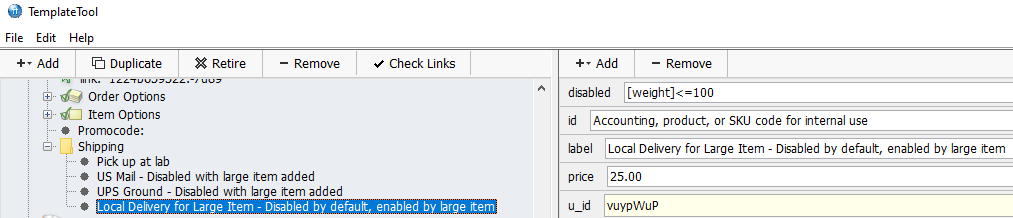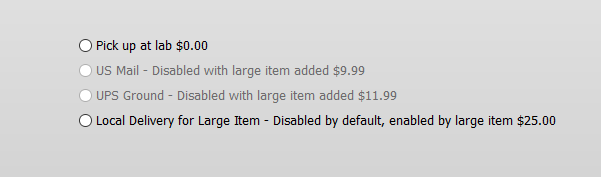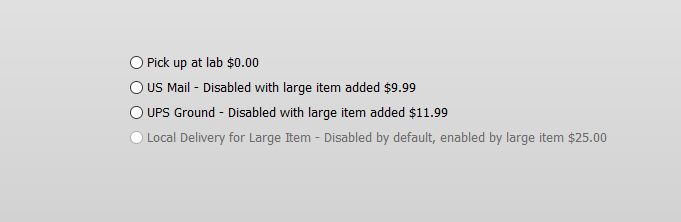Using disabled on Shipping Methods to enable/disable as needed
In both ROES Web and ROES Desktop, the disabled attribute can be set on a Shipping Method to either enable or disable the Ship Method by using the weight attribute set on templates. For instance, for very large items you may only want to offer lab pickup or local delivery, and not offer the usual US Mail or UPS/Fedex method. The disabled attribute when added will have a default value of weight>=100 which can be edited to be weight<=100:
The weight>=100 will disable the Shipping Method if a the total weight of the Templates in the order equals or exceeds 100, so Mail and UPS are disabled:
The weight<=100 will disable the Shipping Method to start and only enable it if the weight of the Templates in the order equal or exceed 100, and the Local Delivery method was only enabled above where actual shipping was disabled: